Are you looking for How to stabilize video in android So, don’t worry you are in the right place. After much research I have found a secret method using which you can absolutely stabilize your shaky videos. My name is anup sagar and I have been doing editing for the last 5 years and after a lot of research. I have come up with this article just for you. I hope after reading this article your problem will be completely solved.

How do you stabilize a video?
Friends, when we do a video shot and while doing a video shot, the camera or phone shakes, then our video also becomes very shaky, which looks very useless. In such a situation, we need a way by which we can make the shaky video absolutely stable. In today’s amazing article, we are going to tell you about one such secret method by which you can stabilize shaky video. And you can do this from your android Or ios as well.
Best video stabilization app for Android?
Friends, you will need google photos application to stabilize shaky video. Google launched Google Photos in May 2015. This application can be downloaded from Play Store but nowadays this application is already installed in new phones. Friends, earlier google photos applications were used only to save photos, but after the new update, new features have been added to it, with which you can edit your photos and videos. And you can also add iphone effect to your photos and videos. This also gives you the option to stabilize the video.
how to stabilize video in google photos?
1. First of all you have to open google photos app. Then at the bottom you will get the option of (library) , click on it. And the shaky video you want to stabilize has to be selected. Then you have to click on the (edit) option below.

Most Read:-Iphone video editing in android (secret trick)?
2. As soon as you click on the edit option, you will see a (stable icon) there, you have to click on it. After that there will be some processing, you have to wait till it is completed.

Most Read:-How To Convert Low Quality Video In HD (Secret Trick)?
3. After the processing is complete, your video will be automatically stabilized. And by clicking on the (save) option, you can also save your video in the gallery.

Last Word-
Thank you so much for using our site to stabilize video in android please give us feedback about our services.



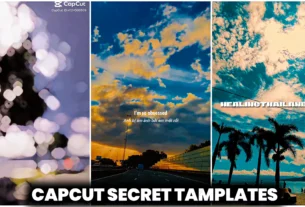
Nice for nice