Are you looking for VN Color Grading Filter Download, so don’t worry you are in the right place. I will give you original Vn colour Grading filters. Friends, after doing a lot of research, I have bought Original premium Vn Presets and I am going to give it to you absolutely free. My name is anup sagar and I have been doing editing for the last 5 years and after a lot of research. I have come up with this article just for you. I hope after reading this article your problem will be completely solve. You can also subscribe to our YouTube channel. On that too a video editing video is upload everyday. channel name (Edit BY Anup Sagar).
VN Color Grading Filter Download?
Friends, today is the time of social media and today everyone is making good videos and uploading them on social media. In such a situation, we need creative video which people like more and they like it. So that’s why today I am going to give you some amazing color vn filters, with which you can give color tone to your normal video according to your own, how to download this filter and then how to use it, I am going to tell you everything in the simplest step. You stayed with us till the last.
vn color grading presets?
Friends presets are a type of file in which light and color are already set for our videos. These presets can be for both photos or videos as well. But today I am going to give you presets, these have been made for videos and you will need vn application to use them. Friends, these presets are of premium quality and each preset is of different color tone, you can apply preset according to your video.
vn application?
Friends vn is a powerfull video editing application in which you can do next level video editing, in this you get a very simple interface, if you have never used vn app before, still you can use it easily and edit your video. In this you get very good features. And in this you can export your video in 4K as well and after editing video from apps, the quality of video gets reduced a lot but there is no difference in the quality of video from VN app. We are going to color grade our video using this app.
How do I add filters to my vn app?
- First add your video in vn which you want to color grade, then click on the (filter) option below. After that click on the (+add) icon.

- The phone’s files will open, select your filters from there, which you downloaded, then click on the option with (used filter).
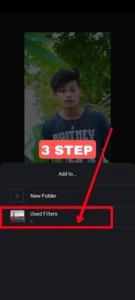
- In this way, you have to add all the filters one by one and then by clicking on any filter according to your video, you can color grade your video.

Vn Color Filter Download?
Friends, if you also want to download VN Color Grading Filter, then its link has been given below, you can download it esily by clicking on the link. And as I have told you very well, by doing this you can color grade your video.
Download VN Color Grading Presets
Last Word:-
Thank you so much for using our site to use VN Color Grading Filter Download. please give us feedback about our service.





Cute nice