Friends, if you also want to run two whatsapp in one phone, then today I will tell you its best trick. Many times it happens that we have only one phone, and in that we need to run whatsapp from two different numbers, then we need two whatsapp in our device. The method that I will tell you is the best, and in this you will not have to download any third party application. Friends, my name is Anup Sagar and I am sharing tips and tricks with you since last 5 years. We also have a youtube chanel whose name is edit by anup sagar, if you want, you can subscribe to it too, here you will get Trending tutorial.
How can we use two whatsapp in one phone?
Friends, there are many ways to run two whatsapp in one phone, you can run as many whatsapp as you want in one phone, but for this you will need third party application, which is not suitable for our device. But in today’s amazing article, I am going to tell you the method, in that you will not have to download any third party application, and you can run different whatsapp from two different numbers in one device. What is this method and how to run two whatsapp in one phone by using it, I am going to tell you step by step, just stay with us till the last.
Most Read:- Download Iphone Instagram in Android?
How To Use Two Different Whatsapp in One Phone?
Friends, I am going to tell you two ways in how to run two different WhatsApp in one phone. You can run whatsapp from two different numbers in one phone by using whatever you like from these two methods.
Method: 1
How can I clone two WhatsApp in one phone?
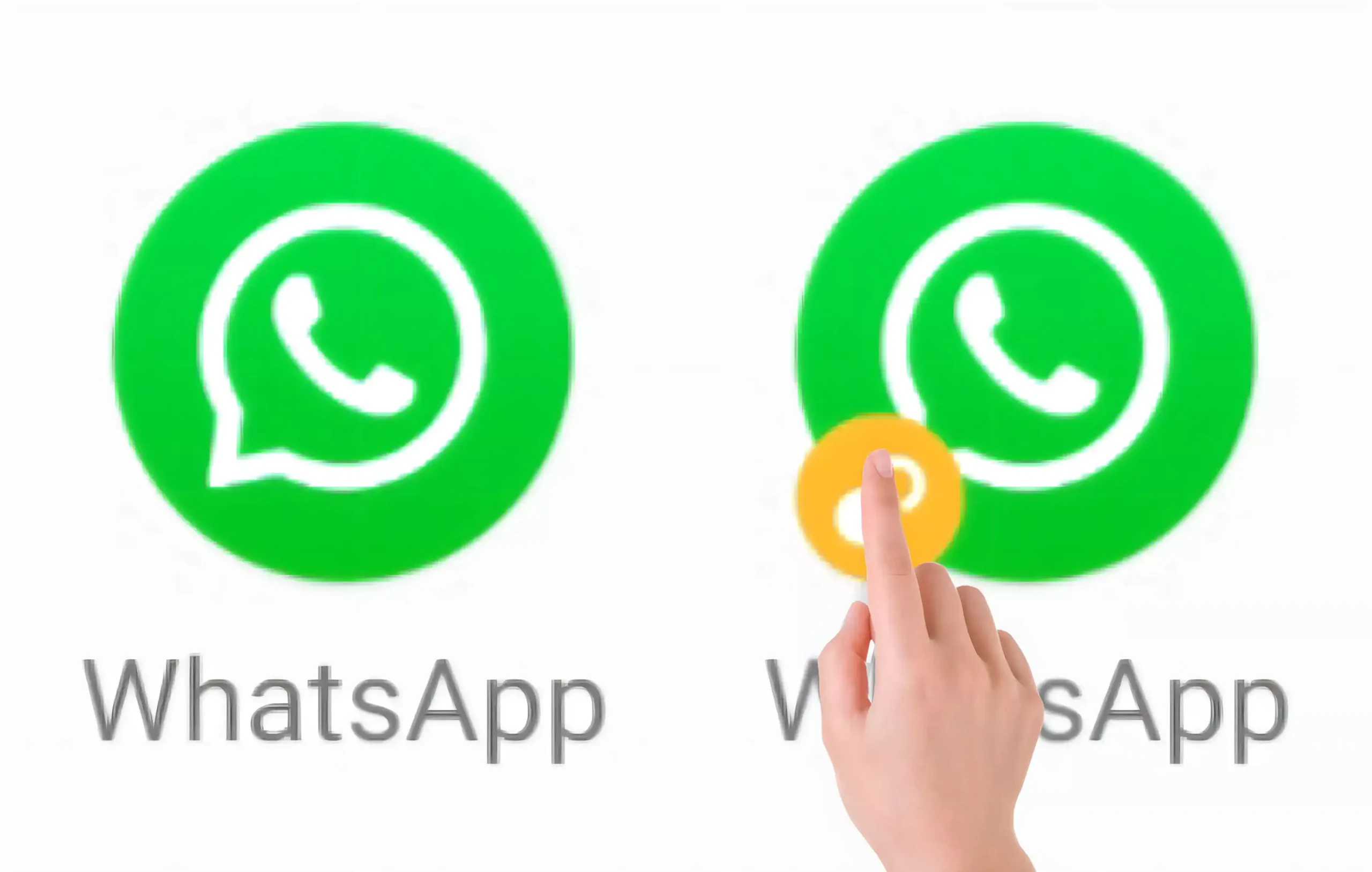
Friends, even by cloning your whatsapp app, you can run two whatsapp in one phone. How to clone whatsapp, and then how to use it from another number, I am going to tell you step by step below.
- First of all open the setting of the phone.
- By clicking on the option with apps, you have to click on the option with dual apps.
- WhatsApp app has to be selected from there.
- Wait for the process to finish.
- Now go to home screen and click on see other logo like whatsapp, this is clone whatsapp.
- open clone whatsapp and verify with another number and open it.
- Now you can run different whatsapp from two different numbers in one phone.
Friends, the features of dual apps open in different ways in every company’s phone. That’s why I have given below the method of opening dual app in all the company’s phones so that you do not have to worry.
Vivo: Clone Apps
Settings > App Clone
Samsung: Dual messenger
Settings > Advance features > dual app messenger
Xiaomi (MIUI): Dual Apps
Settings > Dual Apps
Asus: Twin apps
Settings > Twin apps
Huawei and Honor: Apps Twin
Settings > Apps Twin
Method: 2
Using WhatsApp Business App for Dual WhatsApp?

Friends, you can also run two whatsapp in your device by downloading whatsapp business from playstore or app store, and in this you will not even need to clone the app.
- Open playstore or app store
- And search WhatsApp Business
- Download and install the app.
- Once installed, open it and tap on Agree and Continue option
- Now tap on the second option to set up a new WhatsApp Business account with a different number.
- Enter the number that you want to use.
- You’ll now receive an OTP for verification.
- Enter OTP, name and select not a business option.
- Click on done.
- A dual WhatsApp account has now been set up.
Friends, by using both the methods mentioned above, you can run two whatsapp in one mobile. You can also use app clone, and you can also download and use whatsapp business.
Last Word:-
Thanks for using our website for (How To Use Two Different Whatsapp in One Phone). How did you like our way of telling, do tell by commenting, we will be waiting for your lovely comment. And also subscribe to our YouTube chanel.




