Are you looking for download Sky video background, so don’t worry you are in the right place. Friends, after a lot of hard work, I have brought the best sky video background for you and I am going to give it to you absolutely free in today’s wonderful article. My name is anup sagar and I have been doing editing for the last 5 years and after a lot of research. I have come up with this article just for you. I hope after reading this article your problem will be completely solved. You can also subscribe to our YouTube channel. On that too a video editing video is uploaded everyday. channel name (Edit BY Anup Sagar).

Sky Video Background Free?
Friends, today everyone is uploading their photos and videos on social media and everyone wants to look good in their videos and photos. And that’s why we need editing. So that we can give amazing look to our photos and videos. Friends, when we shoot any of our videos, it is absolutely normal. So if we change its sky and add an amazing Sky video background separately, then our video will be more attractive to watch. So friends, today I am going to give you the best Sky video background, which you can add to your normal video and give amazing look to the video.
How to change sky Background in video?
Friends, if you want to change the sky in your normal video, then you can do it very easily. If you are doing sky change in phone then VN app will be the best for this and if you are doing it from laptop, pc then you can use premiere pro software. You will get more apps to do it with the phone. And friends, below I have given a video, you can change the sky of the video even after watching it.
Change sky in Video App?
Friends, if you want to sky change the video in the phone, then you can do it very easily and you can also use VN, Capcut, Kinemaster and inshot for this. But to use these apps, you should have the knowldge of editing and if you have used these apps before, then you can do it more easily, but my most favorite app to change video sky in the phone is Vita application. In Vita app, you can sky change the video in just one click.
How do I change the sky on my Android video?
1. To change the sky of videos, first of all you have to download vita app from the link given above. After downloading you have to open it. And by clicking on the (new project) option, you have to select your video which you want to sky change.
2. Then at the bottom you will see the option of (effect) , you have to click on it. Then a pop up will show there again click on the (effect) option. Do the same as shown in the picture below.
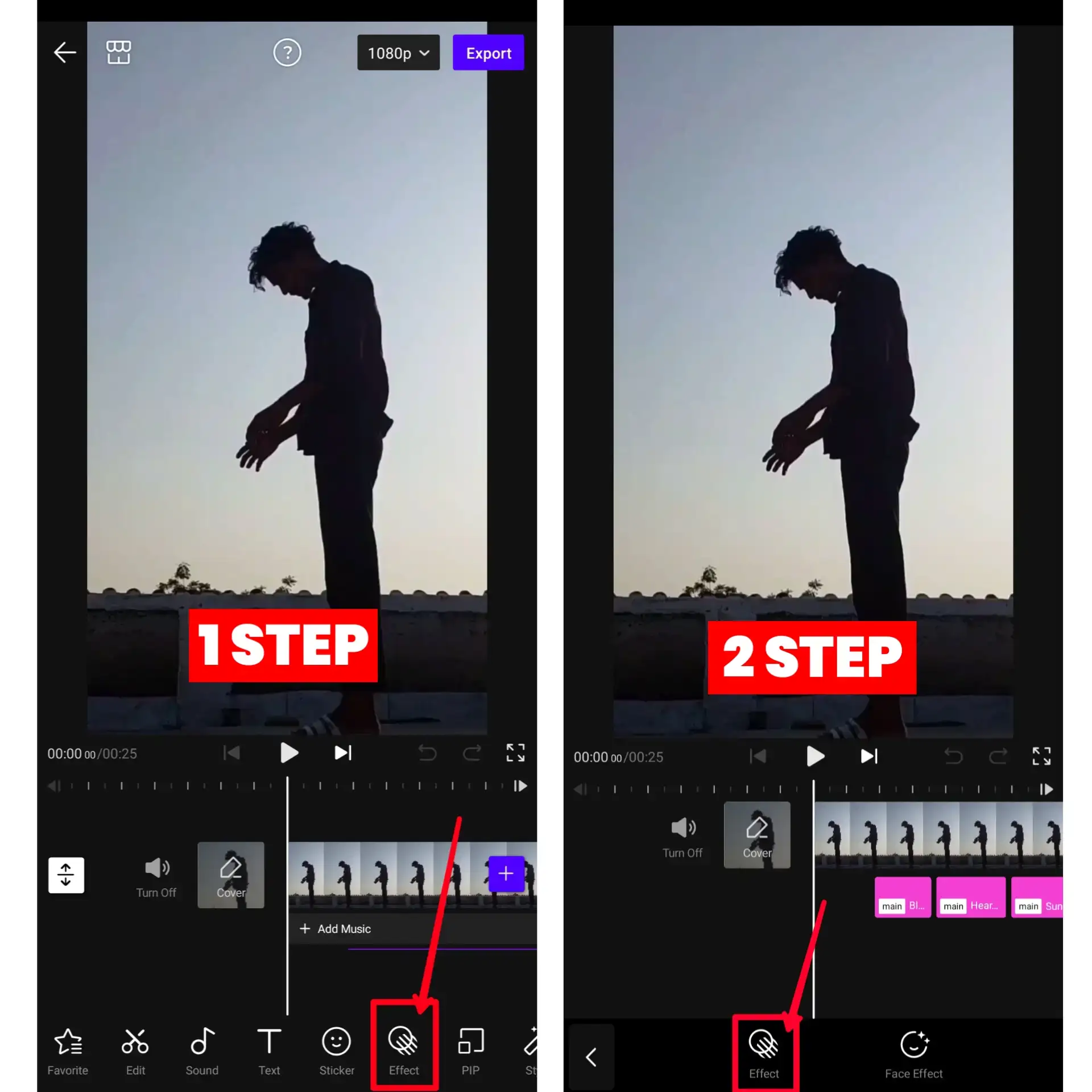
3. Then you will get to see many effects. You have to slide to the side and click on the (nature) option.
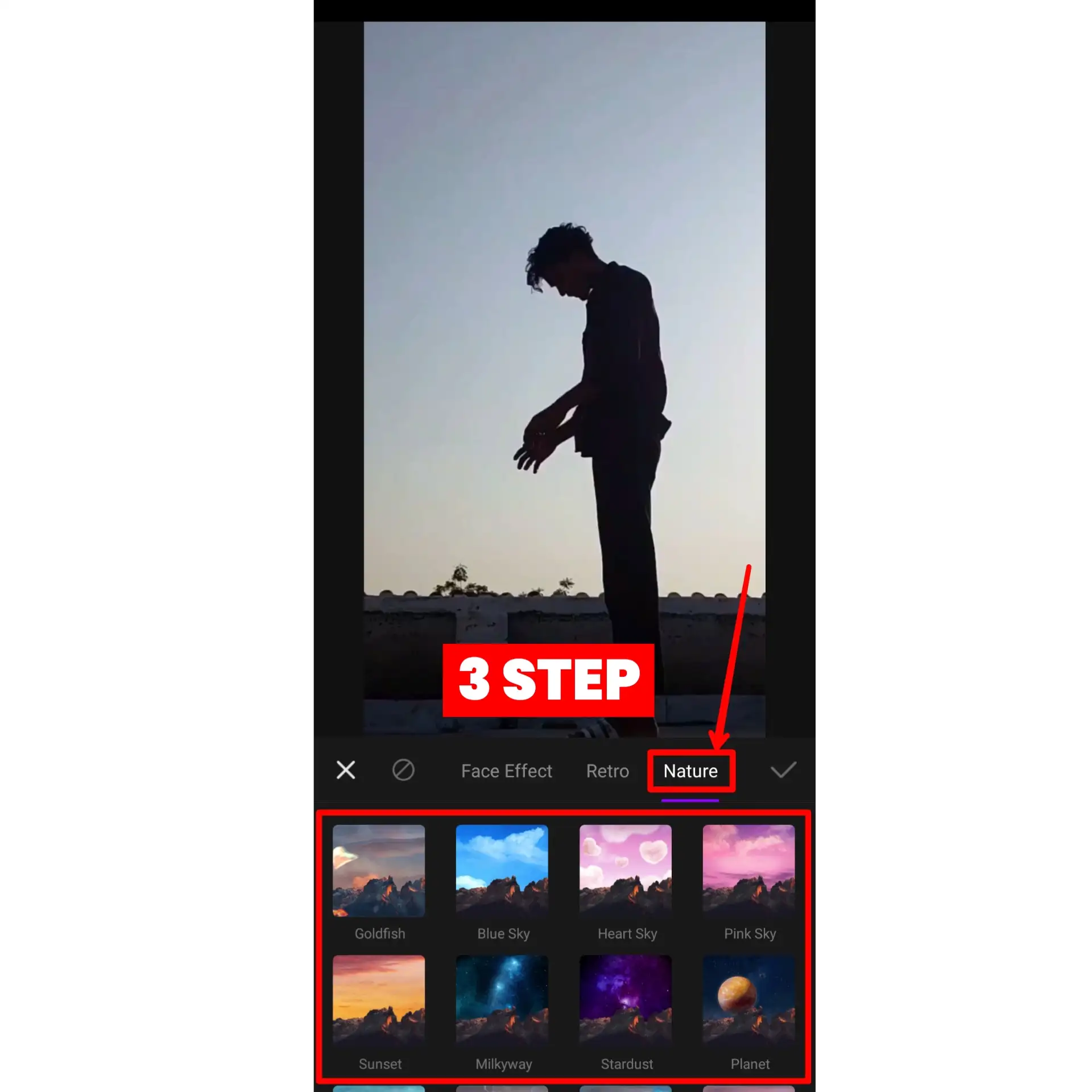
4. You will get the sky effect above you, you can apply it on your video by clicking on anyone and you can give an amazing look to the video.
Sky video background download?
Friends, to download Sky video background, you have to click on the button given below, this is a media free link, as soon as you click on it, bird video and sky video background download will start.
Last Word-
Thank you so much for using our site to download Sky video background please give us feedback about our services.




Png
Brest edit do Coler edit best filter
Pnj
Thank bro you png are most helpful to me
Hello kitty
Video adding to the next week or
Bhaiya sky png
Nice