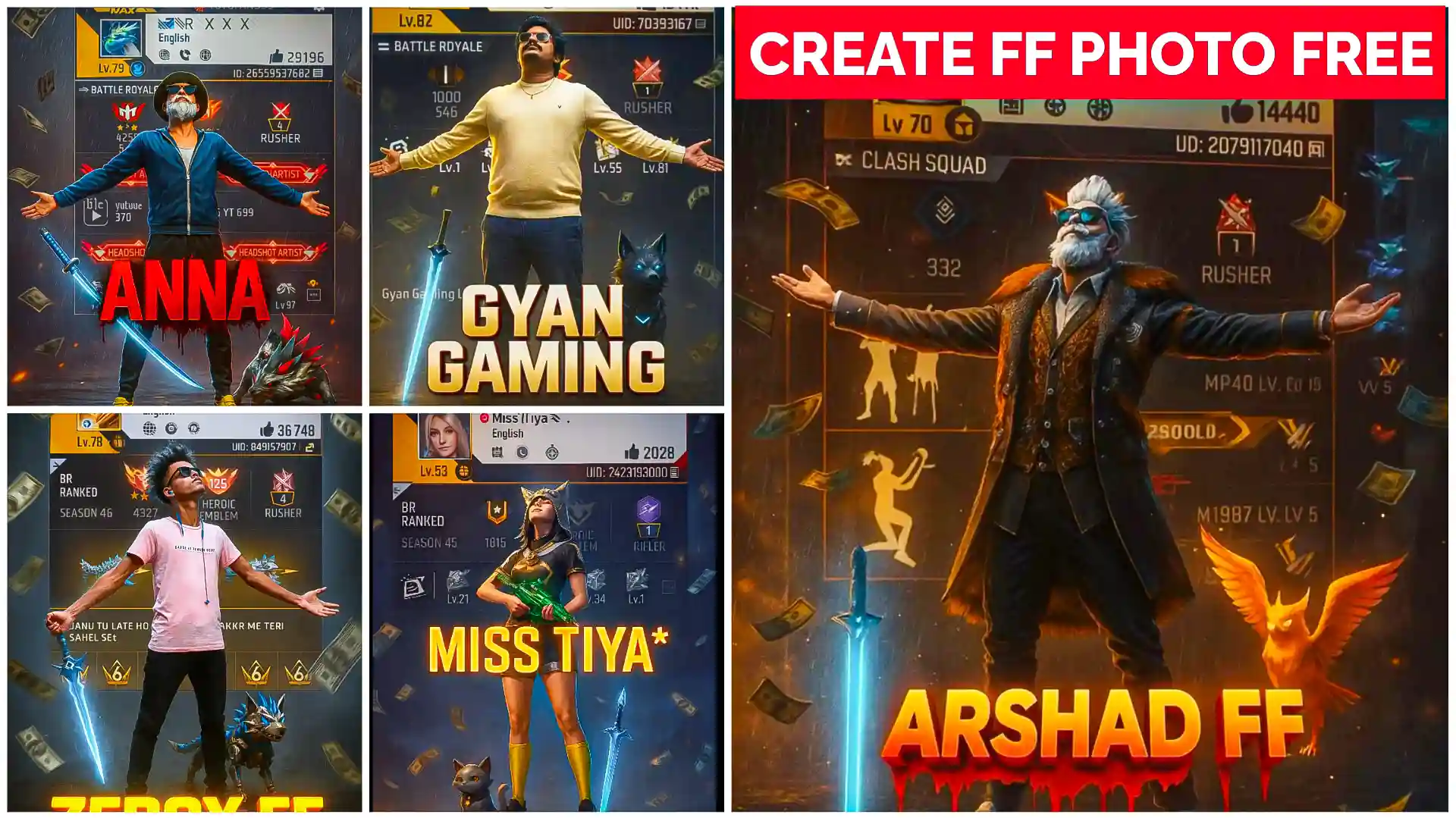Friends, today I am going to tell you New Free Fire Profile Name Photo Editing Generator, using which you can easily create a trending Free Fire name poster that’s going viral on Instagram. This photo will have your Free Fire character, your stylish name, and even your Free Fire ID. These types of photos are getting a lot of attention on social media, and people are really liking them. So if you also want to make a name photo like this with your Free Fire ID and character, then I am going to explain everything in a very easy way. You just have to read this article carefully from start to end. If you follow all the steps properly, then you’ll be able to make your own viral Free Fire name profile photo that you can post on Instagram or anywhere else.
New Free Fire Profile Name Photo Editing Generator |Free Fire Poster Editing
Now look friends, many people are creating these photos using ChatGPT. They are uploading their own photo or Free Fire character screenshot, and they are also adding their ID in a stylish font. Some people only use their name, while some are combining their name and ID together. It’s totally up to you what you want to add. The best thing is that you can customize it however you like, and it still looks awesome. Friends, the best thing is that I am going to give you two prompts for this, meaning you can make two types of photos. If you do not like the photo made from one prompt, then you can get your photo made from the other prompt. Both these prompts make absolutely realistic photos.
Free Fire Profile Prompts

Prompt- Create a cinematic digital poster for a Free Fire MAX player. In the background, clearly display the uploaded profile screenshot without hiding or blurring any part. The image should remain sharp and readable — every detail that naturally appears in the profile (such as stats, icons, text, badges, numbers, tags, buttons) must be fully visible and understandable to the viewer.
In the foreground, place the uploaded character image standing in a proud, victorious pose — with both arms stretched outward (T-pose). The character’s head is tilted slightly upward, facing the sky, giving a heroic and thankful expression. Include a glowing blue sword by his side and his pet standing nearby. Add dramatic rain, flying money, cinematic glow, and soft shadows to enhance the atmosphere. Use contrast to make sure both the character and the profile are clearly visible and not overlapping confusingly.
In the center of the poster, overlay bold, glowing, 3D gaming-style text “YOUR TEXT” with a yellow-to-orange neon gradient.

Prompt- 9:16 digital gaming postar for free fire max player use the uploaded in game profile screenshot as the full background without hiding. Ensuring the entire profile remains clear, not blurry and fully visible like including the player name, uid leval badges weapons, and all interface elements. Place the uploaded character image at the center in a confident arms-crossed pose preserving the exact appearance-including outfit, mask hairstyle, and accessories as showe in the reference. Also subtly embed a small watermark text (TACH !!?) Where in the image with low opacity so it’s barely noticeable, but still present. Apply digital effects such as glowing rim light around the character, file sparks, glitch strikes, floating coins or cash nion glow, embers and high-energy visual enhancements to create a heroic and legendary geming atmosphere.
Create New Free Fire Profile Name Photo
So if you’re also wondering how everyone is making these cool profile photos, then let me tell you step by step. First of all, take a screenshot of your Free Fire character or use any of your best photos. After that, take a screenshot of your Free Fire ID. Now copy the editing prompt given below and open the ChatGPT app. There, click on the photo option at the bottom and upload both screenshots — your photo and ID. Once uploaded, just paste the prompt and send it. After a few seconds, ChatGPT will generate a perfect Free Fire name poster photo for you. When it’s ready, you can easily download it and share it on your Instagram, WhatsApp, or any other platform.
Which Type of Photo is Required for Editing?
Now friends, if you also want to make this Free Fire name photo using ChatGPT, then you’ll need just two things for it. First, you must have a photo. Now listen, if you already have your Free Fire character’s photo then it’s perfect. But even if you don’t, no problem at all. You can also use your own photo in that place, because a lot of people are doing the same thing nowadays. Second thing you’ll need is a screenshot of your Free Fire ID. You can easily get that from your Free Fire profile. Just open your profile, take a clear screenshot, and you’re done. Once you have these two things, you’re fully ready to create your own trending Free Fire profile photo that’s going viral everywhere.
Conclusion
So friends, I hope you liked this article. If you found it helpful, do let me know in the comments. And yes, we keep uploading more trending photo editing prompts on this website, so don’t forget to check them out daily. As soon as a new editing trend comes, we share its prompt here first. So stay tuned and keep creating awesome Free Fire name photos.