If you are also looking for Black White Red Portrait ChatGPT Photo Editing Prompts so that you can also create your new trending ChatGPT photo, then friends, you have come to the right place. In today’s article, I am going to give you new trending ChatGPT photo editing prompts, with which you can give an amazing and cool look to any of your normal photos in just one click. Friends, I will tell you in a simple way how to use these photo editing prompts and then how to make your photo using them. So you have to look at each of these prompts very carefully. If you read this article from the beginning to the very last, then you will be able to do all this work very easily and can give an aesthetic and attractive look to your boring photo.
Black White Red Portrait Chatgpt Photo Editing Prompts | ChatGpt Photo Editing Prompts
If you are also active on social media like Instagram and Facebook at this time, then friends, you must have seen a new type of trending black and white photo in which people give a magazine portrait type effect to their normal photo using ChatGPT. This makes our photo look like it is on the cover of a magazine, and many people are making such photos of their own and uploading them on social media at this time. If I tell you the truth, they are getting millions of likes and views. Friends, for the last few times, many AI photos are being made using ChatGPT, and on this website, now I will also give you some such trending ChatGPT prompts, using which you can create new trending photos. So you can come to our website every day and use new trending prompts.
ChatGpt Black White Red Portrait Photo Prompts
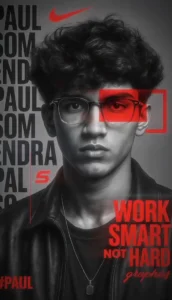
Hyper-detailed portrait of a young man (same face as [USER UPLOADED]), confident, voluminous hair. Black & white, minimalist grey background. Calm, determined look. One eye partially covered by bold red transparent rectangular overlay. Left: ‘ANUP SAGAR‘ repeated in bold black with transparency, red Nike logo on top, red ‘A‘ below, vertical red line. Right: red geometric frame around obscured eye. Bottom right: ‘WORK SMART NOT HARD’ in bold red, ‘SMART’ cursive, signed ‘GRAPHICS’. Bottom left: ‘#Smart’ in red. Black leather jacket, open collar. Soft dramatic light highlights textures. Red accents pop on greyscale, streetwear x graphic art. Photorealistic, Hasselblad X2D 100C, shallow DOF, sharp focus, 4:5, 8K, hyper details.
How To edit Photo in Chatgpt ?
So if you also want to make a photo like this, then let me tell you that too. So friends, first of all, you have to copy any one of the photo editing prompts given above. After copying, you have to click on the create your photo button. On clicking this, you will reach the ChatGPT website. First of all, you have to login. Then you will find an icon to add a photo below. By clicking on it, you have to add any one of your normal photos, and after pasting this prompt there, click on the send option. After waiting for a while, your photo will be created and ready. By clicking on it, you can easily download it.
Conclusion
In this way, you can create the trending portrait ChatGPT photo that is going viral on Instagram by using Black White Red Portrait ChatGPT Photo Editing Prompts. So friends, if you liked this article of ours, then we are going to bring many more new trending ChatGPT photo editing prompts on this website. You will also like them very much, so you can come to our website every day and create your photos using new trending prompts.






Bahut hi aachha laga he
Nice