Are you looking for Bing AI Social Media Card Name Photo generator. so don’t worry you are in the right place. I am going to tell you how to make Social Media Card Name Photo. My name is anup sagar and I have been doing editing for the last 5 years and after a lot of research. I have come up with this article just for you. I hope after reading this article your problem will be completely solve. You can also subscribe to our YouTube channel. On that too a video editing video is upload everyday. channel name (Edit BY Anup Sagar).
Bing AI Social Media Card Name Photo generator | Bing AI Image
Friends, at this time, photos and videos with social media cards are getting viral the most on Instagram and Facebook. These types of photos contain the card of any social media ID. Many people are uploading their social media ID cards like Facebook and Instagram. And everyone is getting a good response. If you also want to make such a card in your name, then stay with us till the end.
How To Make Social Media Card Name Photo?
Friends, if you also want to make 3D Social Media Card Name Photo, then just stay with us till the end. I am going to tell you step by step.
- To create Social Media Card Name Photo, you have to click on the button named (Create Your image) given below.
- Whatever you want in your image, you can write it in the prompts. We are going to make Social Media Card Name Photo, so we write it accordingly.
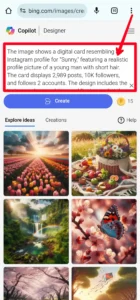
- Then you have to click on the create option and wait for a while.
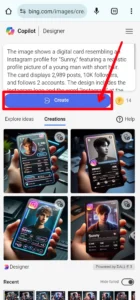
- Some photos will be created and appear in front of you, whichever you like, you can click and download it.
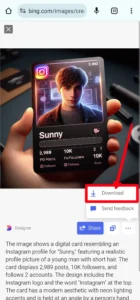
You Can Use This Prompts
Prompts 1#
The image shows a digital card resembling an Instagram profile for “Vijay,” featuring a realistic profile picture of a young man with dark hair and a beard. The card displays 2.9k posts, 20.4m followers, and 1.38k following, with a highlighted 100K followers milestone button at the bottom. The card has neon accents and is held in a person’s hand against a dark background
Prompts 2#
The image shows a digital card resembling an Instagram profile for “Sunny,” featuring a realistic profile picture of a young man with short hair. The card displays 2,989 posts, 10K followers, and follows 2 accounts. The design includes the Instagram logo and the word “Instagram” at the top. The card has a modern aesthetic with neon lighting accents and is held at an angle by a person’s hand against a dark background with various office supplies visible.
How To Use Bing Ai Prompts?
Friends, if you want to make your photo from the prompts given above, then first of all you have to copy those prompts. After that, click on the button named Create Your Image and paste the prompts on the Bing AI website. If you want, you can also make changes in the prompts, like in this prompt, (Vijay)and (Sunny) are written on the T-Shirt of both, you can remove them and write your name and your friend’s name in their place. And by cutting (Instagram) you can make a photo from any other social media. And you can create your image by clicking on the create your image option.
How To Create Microsoft Bing Ai Account?
Friends, before getting an image created from Bing AI, you will have to create an account in it. I have explained how to create an account in the video given below. You can create your account in Bing AI by watching the video below and then you can easily create images.
Last Word –
You can easily create your AI Image in this way. If you like our way of telling, then do tell in the comment, we are waiting.




