At this time, Radha Eyes VN Template code is becoming the most viral. So in today’s article, I am going to give you the viral Radha VN template code, and I am also going to tell you how to make your video using it. If you come to our website every day to use new trending VN template codes, then you will remember that in the previous article, I gave you the Krishna Eyes template code. That template code was also of the same type. But today, I am going to give you a new VN code, in which some separate effects have also been add. So friends, even if you do not know editing, you can make your video using this VN template code in just one click. So you have to stay with us till the end to get this trending video template code and make your viral Instagram reel or YouTube Shorts easily.
Radha Eyes VN Template Code 2025 | Suni Jo Teri Murli VN Template
Look, in this trending VN code, separate effects have been add. You must have seen our previous article. In that, the template code that I had given you had a normal photo of Krishna ji. When you make your video using this template code, the photo of Radha Rani in it will have vibrant colors, meaning it will look even more attractive. The rest of the things will be the same as in the previous article. So friends, in this way, you can very easily create this trend in a new way. If you do not know about this trend, then let me tell you. In this VN template code, a photo of Radha Rani is already add. We just have to add a photo of our own, and both these photos focus exactly on the eyes, meaning only the eyes are visible in them. When the video plays, sometimes the photo of our eyes is seen and sometimes the photo of Radha Rani is seen. This is how the entire video plays.
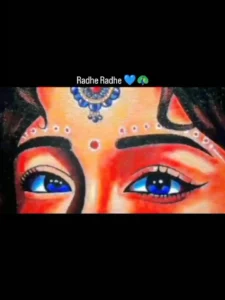
Use Radha Eyes VN Template Code
So if you don’t know how to make your videos using this VN template code, then let me tell you that too friends. First of all, you have to install VN from the Play Store. After that, click on the Download VN Code button given above and save this code in your phone. Then open the VN app and click on its scanner option. You have to scan this code. You will see a download option. After clicking on it, the file of this VN template code will be save in your app. Then you have to add a photo of yours and click on the next option. Then wait till the video is made. When the video is made, then you can click on export and save it in your phone’s gallery.
What Is Vn Template Code ?
This question must have come in your mind that what are these VN template codes. So let me tell you about it. Those who are perfect in video editing, they edit any kind of video in a proper way. There is a feature inside VN, using which we can create a template code of that edited video. And we can select there that if any other person makes his video with this code, then what things he can change. Like the Radha Rani eyes VN template code that I have give you, in this only permission is give to change our photo. And we cannot change the photos of Radha Rani which are already add. So after giving permission in this way, we create the code. Then if any person scans that code inside his VN, then it opens in front of him and all his files are download. Then he can make his video in just a few seconds by just add his photo or video.
Conclusion
By using the steps mentioned above and using Radha Eyes VN Template Code, you can easily create this Instagram trending video, so friends, if you liked this article of ours and especially you liked our VN template code, then definitely tell us by commenting and on this website we have given more new trending template codes and CapCut templates, so you can also go through them and
create your video.





